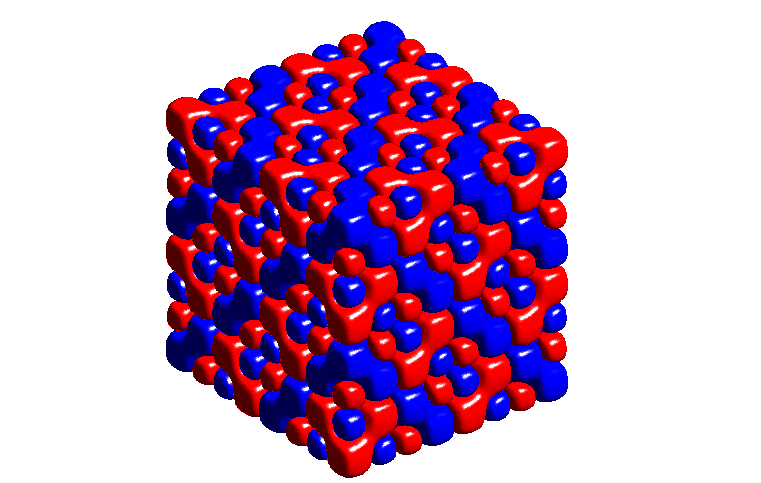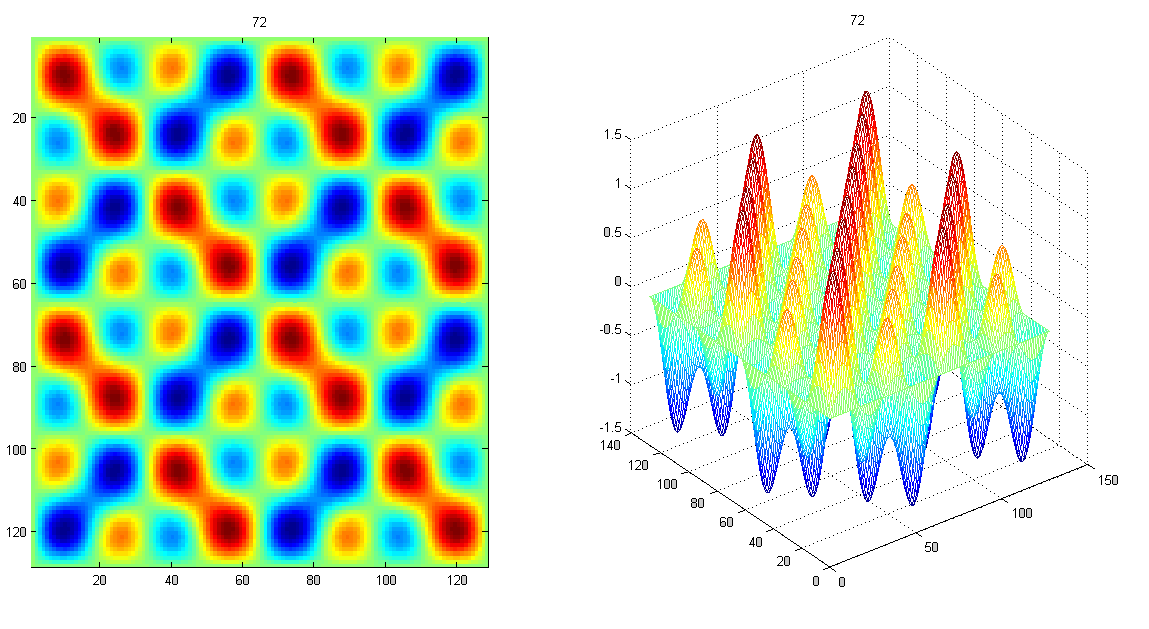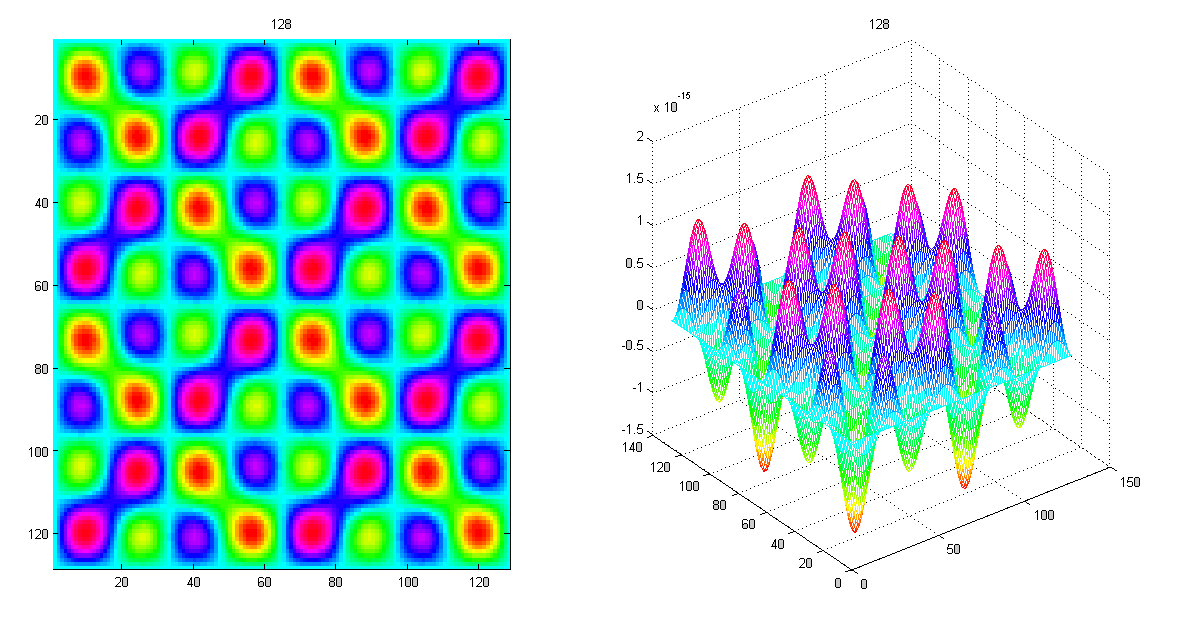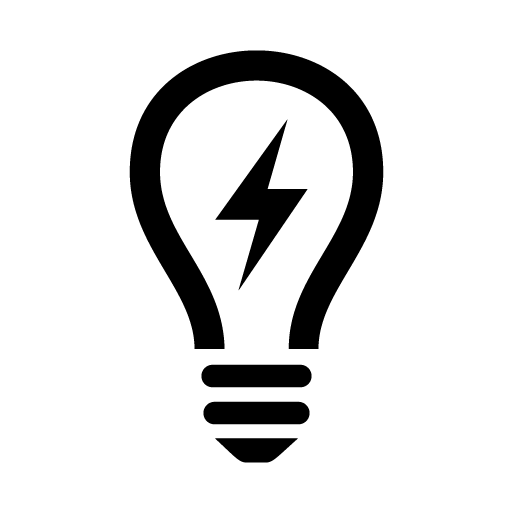Lien de la vidéo sur YouTube: Matlab #10: Implémentation et Affichage d’une fonction 3D – Sinus 3D
Objectifs
- Savoir créer une nouvelle fonction mathématique
- Savoir implémenter une fonction à 3 variables
- Savoir afficher une fonction 3D
Exemples
- sin3(x,y,z)=sin(x)*sin(y)*sin(z)
- Somme des fonctions 3D