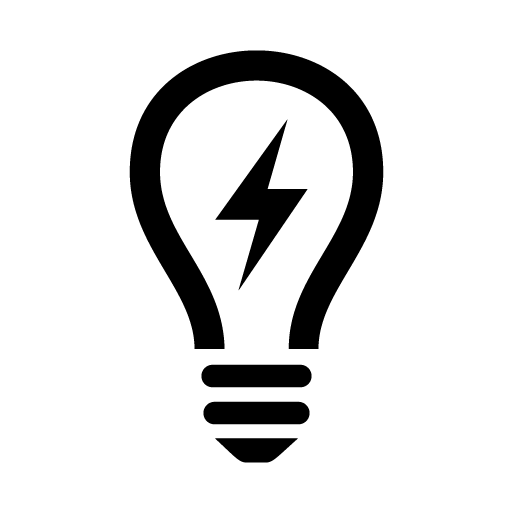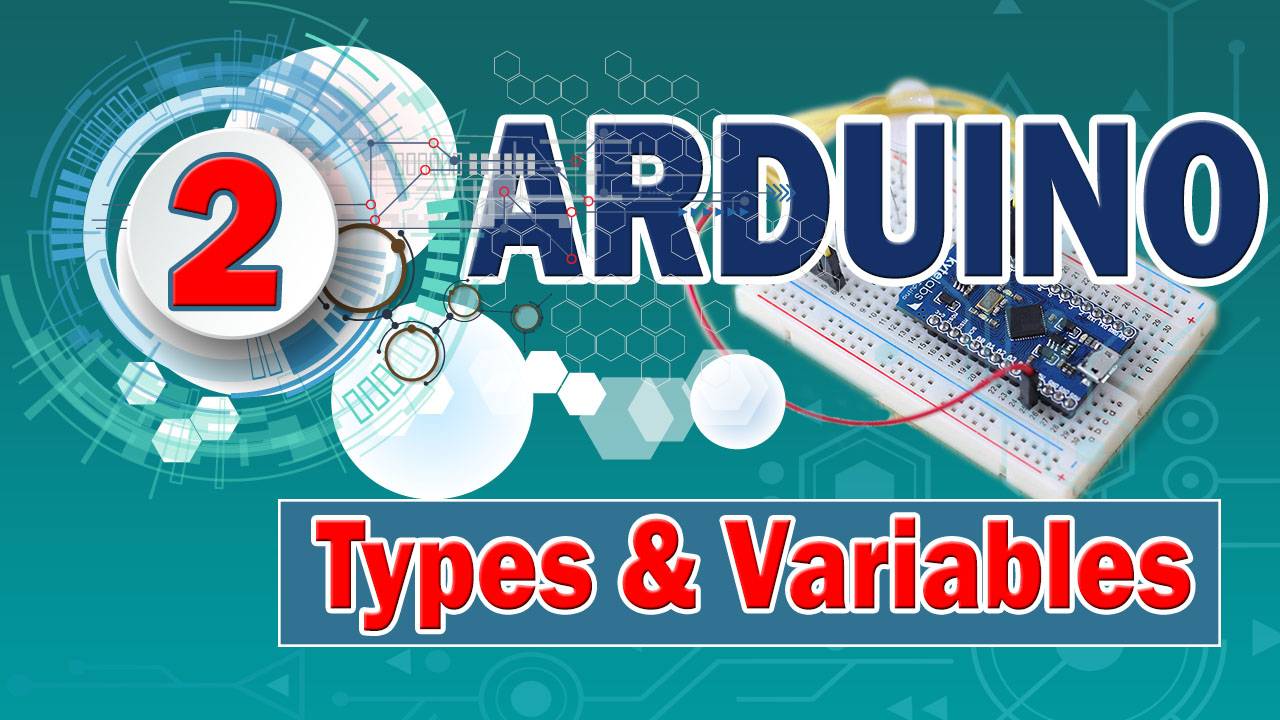% 1. Interface Programme
% 2. Types & variables
/*
Taille
Importance
Utilisation
Syntaxe
*/
% Fonction 1
void setup() {
// put your setup code here, to run once:
}
% Fonction 2
void loop() {
// put your main code here, to run repeatedly:
}
% Types & Variables
Type Var_nom [=Valeur Init];
bool:
- true, false
- Exemple: bool LED_etat=false;
byte
char
- Caractères ASCII
- Exemple: char carac_1=’A’;
- char carac_2=65;
int
- [-2^15, 2^15-1]=[-32768,32767]
- Exemple: int ADC_val=1000;
long
- [-2^31, 2^31-1]=[-2147483648,2147483647]
- Exemple: long ADC_val=1000;
short = unsigned int (16 bits)
- [-2^15, 2^15-1]=[-32768,32767]
- Exemple: int ADC_val=1000;
float
- Réel simple précision (32 bits)
- Exemple: int Temp_val=32.5553;
double
- Réel double précision (64 bits)
- Exemple: int Poids_val=55.23;
unsigned char 0-255 (-128,127)
unsigned int- word
unsigned long